



Features
Universal Docking Solution
Conveniently connect any laptop equipped with USB-C or USB3.0 with the Dell Universal Dock - D6000. Enjoy universal compatibility with a wide range of PC brands and operating systems supported by DisplayLink technology. Whether you're at your desk or in a shared workspace, you can easily connect to displays, a mouse, keyboard and audio devices from your compatible system of choice.
Connect with three 4K displays simultaneously
You'll be able to connect with 3 displays simultaneously. Enjoy Ultra HD 5K on a single screen or three 4K displays via USB-C. Thanks to DisplayLink technology.
Fast and convenient docking solution
With plug and play, connecting to the dock is fast and convenient. Plug in a single USB-C cable and transfer audio, video, data and power. Plus, the single cable eliminates the need for an additional power adapter—keeping your workspace clean and clutter free.
Connections and features
Supports three 4K displays or a single 5K display.
- Four USB 3.0 ports.
- One USB-C port.
- Speaker output.
- Combo audio.
- Gigabit Ethernet.
- Kensington Lock Slot.
- Charges up to 65W laptop via USB-C.
- OS required: Windows 7, 8, 8.1, 10 32/64bit or later.
- 6.5 x 3.0 x 1.1 in / 13.4 ounces
Shipping Note: Shipping to Alaska, Hawaii, P.O. Boxes, and APO addresses is not available for this item
Warranty: 90 Day Woot Limited Warranty
Specs
*Troubleshoot incompatible display driver this message will appear if the primary graphics card drivers installed are not wddm compatible. Windows 7 onwards is not designed to operate without wddm drivers. Download and install the latest graphics drivers for your primary graphics card.
Compatibility:
- Latitude 5285.
- Latitude 5289.
- Latitude 7285.
- Latitude 7280.
- Latitude 7480.
- Latitude 5280.
- Latitude 5480.
- Latitude 5580.
- Latitude 3480.
- Latitude 3580.
- Latitude 3379.
- Latitude 3189.
- Latitude 3380.
- XPS 13 2in1 9365.
- Inspiron 7467 Gaming.
- Inspiron 7567 Gaming.
- Inspiron 5000 Gaming.
- Inspiron 13/15 7000 2in1.
- Inspiron 13/15 7000.
- Inspiron 7460.
- Inspiron 7560.
- Inspiron 5000 Gaming.
- Inspiron 13/13 5000 2in1.
- Inspiron 15/17 5000.
- Inspiron 14/15 5000.
- Inspiron 14/15 3000.
- Inspiron 14/15 3000 AMD.
- Vostro 5468/5568.
- Vostro 14/15 5000.
- Vostro 3468/3568.
- Vostro 14/15 3000.
In the Box:
- Dell D6000 Universal Dock - 452-BCYT
- 130W AC Adapter
Specs
*Troubleshoot incompatible display driver this message will appear if the primary graphics card drivers installed are not wddm compatible. Windows 7 onwards is not designed to operate without wddm drivers. Download and install the latest graphics drivers for your primary graphics card.
Compatibility:
- Latitude 5285.
- Latitude 5289.
- Latitude 7285.
- Latitude 7280.
- Latitude 7480.
- Latitude 5280.
- Latitude 5480.
- Latitude 5580.
- Latitude 3480.
- Latitude 3580.
- Latitude 3379.
- Latitude 3189.
- Latitude 3380.
- XPS 13 2in1 9365.
- Inspiron 7467 Gaming.
- Inspiron 7567 Gaming.
- Inspiron 5000 Gaming.
- Inspiron 13/15 7000 2in1.
- Inspiron 13/15 7000.
- Inspiron 7460.
- Inspiron 7560.
- Inspiron 5000 Gaming.
- Inspiron 13/13 5000 2in1.
- Inspiron 15/17 5000.
- Inspiron 14/15 5000.
- Inspiron 14/15 3000.
- Inspiron 14/15 3000 AMD.
- Vostro 5468/5568.
- Vostro 14/15 5000.
- Vostro 3468/3568.
- Vostro 14/15 3000.
In the Box:
- Dell D6000 Universal Dock - 452-BCYT
- 130W AC Adapter
Sales Stats
- Speed to First Woot:
- 3d 1h 44m 3.117s
Purchaser Experience
Purchaser Seniority
Quantity Breakdown
Percentage of Sales Per Hour
| 12 | 1 | 2 | 3 | 4 | 5 | 6 | 7 | 8 | 9 | 10 | 11 | 12 | 1 | 2 | 3 | 4 | 5 | 6 | 7 | 8 | 9 | 10 | 11 |
|---|
Woots by State
Best sellers in Computers
-
 $6999 $249.99 Reference PriceSave: $180.00 (72%)Razer Huntsman V2 Analog Gaming Keyboard
$6999 $249.99 Reference PriceSave: $180.00 (72%)Razer Huntsman V2 Analog Gaming Keyboard -
 $4999 $99.99 Reference PriceSave: $50.00 (50%)Microsoft Office Professional Plus 2021 Lifetime
$4999 $99.99 Reference PriceSave: $50.00 (50%)Microsoft Office Professional Plus 2021 Lifetime -
 $2299 RefurbishedLogitech Brio 100 1080p Full HD Webcam
$2299 RefurbishedLogitech Brio 100 1080p Full HD Webcam -
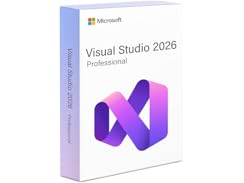 $4999 $99.99 Reference PriceSave: $50.00 (50%)Visual Studio Professional 2026
$4999 $99.99 Reference PriceSave: $50.00 (50%)Visual Studio Professional 2026

