










Features
Redemption Instructions:
Step 1: Visit https://my.nordaccount.com/activate/
Step 2: Enter your NordVPN activation code and your email address, then click "Continue."
Step 3: Check for the verification code in your email inbox.
Step 4: Copy the verification code from the email we sent you and paste it into the box.
Step 5: If you are a new NordVPN user, create a password for your Nord Account. Otherwise, type in your old password to log in.
Step 6: Optional, but enable auto-renewal for uninterrupted subscription
Step 7: Download and run the NordVPN installer - https://downloads.nordcdn.com/apps/windows/NordVPN/latest/NordVPNSetup.exe
------------------------------------------------------------------------------------------------------------------------------------
- Defend the whole household. Keep NordVPN active on up to 10 devices at once or secure the entire home network by setting up VPN protection on your router. Compatible with Windows, macOS, iOS, Linux, Android, Amazon Fire TV Stick, and others.
- Stop common online threats. Scan new downloads for malware and viruses, avoid dangerous links, block intrusive ads, and more.
- Protect your personal details. NordVPN stops others from easily intercepting your data and stealing valuable personal information while you browse.
- Get alerts when your data leaks. Our Dark Web Monitor will warn you if your account details are spotted in underground hacker sites, letting you take action early.
- Explore the internet in privacy. Shield your online life from prying eyes with just one click of a button.
Note: Once you receive your download code via e-mail as the tracking number, no refund will be issued. If you experience an issue, contact our customer service within 90-days.
Specs
Included with Purchase:- (1) NordVPN Standard | 1-Year VPN & Cybersecurity Software Subscription For 10 Devices | Block Malware, Malicious Links & Ads, Protect Personal Information | PC/Mac/Mobile | Digital Code
- (1) NordVPN Standard | 1-Year VPN & Cybersecurity
Specs
Included with Purchase:- (1) NordVPN Standard | 1-Year VPN & Cybersecurity Software Subscription For 10 Devices | Block Malware, Malicious Links & Ads, Protect Personal Information | PC/Mac/Mobile | Digital Code
- (1) NordVPN Standard | 1-Year VPN & Cybersecurity
Sales Stats
- Speed to First Woot:
- 2d 8h 4m 17.336s
Purchaser Experience
Purchaser Seniority
Quantity Breakdown
Percentage of Sales Per Hour
| 12 | 1 | 2 | 3 | 4 | 5 | 6 | 7 | 8 | 9 | 10 | 11 | 12 | 1 | 2 | 3 | 4 | 5 | 6 | 7 | 8 | 9 | 10 | 11 |
|---|
Percentage of Sales Per Day
| Mon | Tue | Wed | Thu | Fri | Sat | Sun |
|---|
Woots by State
Best sellers in Computers
-
 $1299 $24.99 Reference PriceSave: $12.00 (48%)Enhance GX-H4 Computer Gaming Headset
$1299 $24.99 Reference PriceSave: $12.00 (48%)Enhance GX-H4 Computer Gaming Headset -
 $32200 $460.00 Reference PriceSave: $138.00 (30%)ASUS ROG STRIX Z790-F GAMING WIFI II
$32200 $460.00 Reference PriceSave: $138.00 (30%)ASUS ROG STRIX Z790-F GAMING WIFI II -
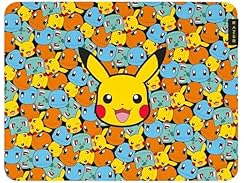 $1399 $29.99 Reference PriceSave: $16.00 (53%)Razer Gigantus V2 Mouse Pad Pokemon Edition
$1399 $29.99 Reference PriceSave: $16.00 (53%)Razer Gigantus V2 Mouse Pad Pokemon Edition -
 $399 $15.99 Reference PriceSave: $12.00 (75%)OOTDAY USB 3.2 HUB
$399 $15.99 Reference PriceSave: $12.00 (75%)OOTDAY USB 3.2 HUB

