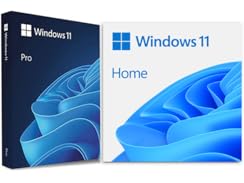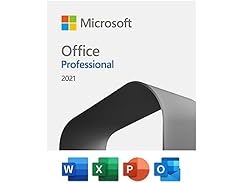Features
Learn the essential features of Microsoft Windows 11 in this detailed course. This comprehensive course will help you master the latest and feature-packed version of Microsoft’s operating system. This Windows 11 course will take you through the most useful components of the Windows 11 OS. No effort was spared to teach you how to make the most of this new operating system from Microsoft. From setting up for the first time and customizing the start menu and taskbar, to installing applications and working with Mail, Calendar, and Teams. This course includes practice exercises at the end of each section and is perfect for anyone upgrading from a previous version of Windows or those who are brand new to the Windows operating system.
- Access 64 lectures & 5.5 hours of content 24/7
- 200+ well-funded tech Startups across 20+ industries every week
- What’s new in Windows 11
- Upgrade from Windows 10 to Windows 11
- Check System Compatibility
- Set up Windows 11 for the first time
- Explore the Windows 11 Interface
- Connect and Install Devices
- Customize the Start Menu and Taskbar
- Customize the File Explorer Views
- Use OneDrive in File Explorer
- Organize and Personalize the Desktop and Lock Screen
- Organize Multiple Workspaces
- Use Widgets and Sticky Notes
- Use Windows and Office Applications
- Install and Uninstall Applications
- Use Mail, Address Book, and Calendars
- Manage Notifications and use Focus Assist
- Use Windows Search and Voice Commands with Cortana
- Use Microsoft Edge and Teams
- Manage Multiple Accounts
- Back-up Data
Specs
- Length of time users can access this course: lifetime
- Access options: desktop & mobile
- Redemption deadline: redeem your code within 30 days of purchase
- Experience level required: beginner
In the Box:
- The Essential Windows 11 Course : Lifetime | Digital Download
Specs
- Length of time users can access this course: lifetime
- Access options: desktop & mobile
- Redemption deadline: redeem your code within 30 days of purchase
- Experience level required: beginner
In the Box:
- The Essential Windows 11 Course : Lifetime | Digital Download
Sales Stats
- Speed to First Woot:
- 7h 29m 49.555s
Purchaser Experience
Purchaser Seniority
Quantity Breakdown
Percentage of Sales Per Hour
| 12 | 1 | 2 | 3 | 4 | 5 | 6 | 7 | 8 | 9 | 10 | 11 | 12 | 1 | 2 | 3 | 4 | 5 | 6 | 7 | 8 | 9 | 10 | 11 |
|---|
Percentage of Sales Per Day
| Mon | Tue | Wed | Thu | Fri | Sat | Sun |
|---|