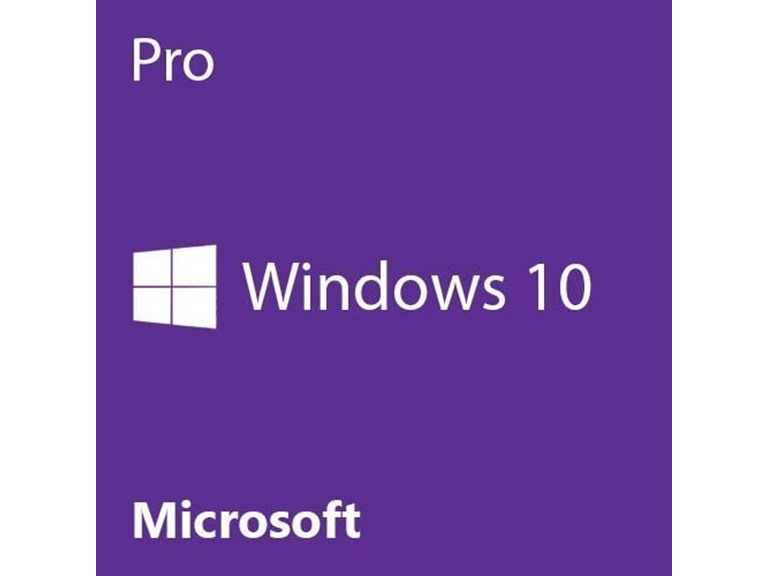Microsoft Windows 10 Pro
$39.99
$61.99
35% off
Reference Price
Operating System: Windows 10 Pro
Condition: New
Top positive review
2 people found this helpful
This was a nice new/ clean clean desk-top installation that took all of about ten ...
By Ron G. on Reviewed in the United States on January 23, 2017
First, I have to say that I am not a computer professional, nor am I a newbie to building computers and using the operating systems. This was a nice new/ clean desk-top installation that took all of about ten minutes to complete. Being that I am making a huge step up to Win 10 from previous Win versions, there is a bit of a learning curve when using Win 10. The challenge is finding everything that used to be in familiar places that is still there but either in different places or structured a little differently. Everything is now app-based, similar to our phones, and if you can get used to approaching the operating system like you use your phone, it makes things a little easier. Some have been critical of forced updates and data mining, and other things. I chose the pro version because it lets you schedule updates. I have not had any problems. As far as data mining and other things are concerned, I really can't tell, and can't really say that it is more or less than what Google or anybody else collects. So overall my rating of five stars is accurate and honest and I have no reservations in recommending it to others. Edit/ addition: I must add one very important detail: After opening the packaging, you will find the bar-coded information on a sticker. Also on the sticker is the product key, which is covered by some kind of material (similar to what is on a lottery ticket) that must be scratched off to reveal the product key. Caution! DO NOT use anything metal to scratch this off or you may damage the key code. It is better to use a finger nail to scratch lightly, a little at a time until the key code is revealed. Also, once the key code is revealed you will notice that it is printed with one of the smallest font sizes I have ever seen. Get your magnifying glass out, you will need it (I'm not kidding).
Top critical review
5 people found this helpful
Big Mistake
By ArtPhotographer on Reviewed in the United States on September 17, 2022
I installed Windows 10 because my computer contracted some kind of malware that I couldn't fix. So I thought it was time to upgrade from Windows 7. After installing Windows 10, and re-installing so many programs that I was using on Windows 7, I spent many hours trying to stop Windows 10 from popping up all kinds of windows that some genius programmer, with not enough to do, thought I might like. Then there was the start menu. Who knew that an alphabetized list of application needed "improving," requiring several more clicks to start an app. Fortunately, you can set it up in "classic" mode if you do a lot of web searching to find that out. Before I was even done setting things up, it automatically went to a Windows Update state, giving me a blue screen saying Don't turn off your computer. For several hours. Seemed like a long time to update brand new installation. After it was done, I turned off automatic updates, figuring I would choose to update I didn't need the computer for a few hours. A big annoyance is the file dialog. On Win 7 I could set the format of the file dialog, and all instances of it would look like I wanted it to. In Win 10, the file dialog format changes all the time. You can change it, but if you move to another directory, it shows some other format the some genius programmer thought it should use. Search the web and find many complaints about this and Microsoft's answer is that it's the fault of the application. Really? I'm using the same applications I used in Win 7, but now they can't use my preferred format? After about a month of use, the computer started to get slow. Very slow. Lots of info on the web about speeding up Win 10, so I assume low speed is a common issue. Let's ignore the "helpful" suggestion of buying a newer, faster PC. My PC's speed was fine on Win 7. I tried lots of web suggestions, mucking around turning this and that option off, killing unneeded services, registry edits... did not speed it up. Then, guess what? Windows update started up! Computer not available for 3 hours one month after the previous update. That did it! I went back to Win 7, which wasn't too easy since it was originally pre-installed on my PC, meaning I had no install media. Thank you Dell for a way to do the roll-back.
Sort by:
Filter by:
Sorry, no reviews match your current selections.
Try clearing or changing some filters.Show all reviews
Show more reviews