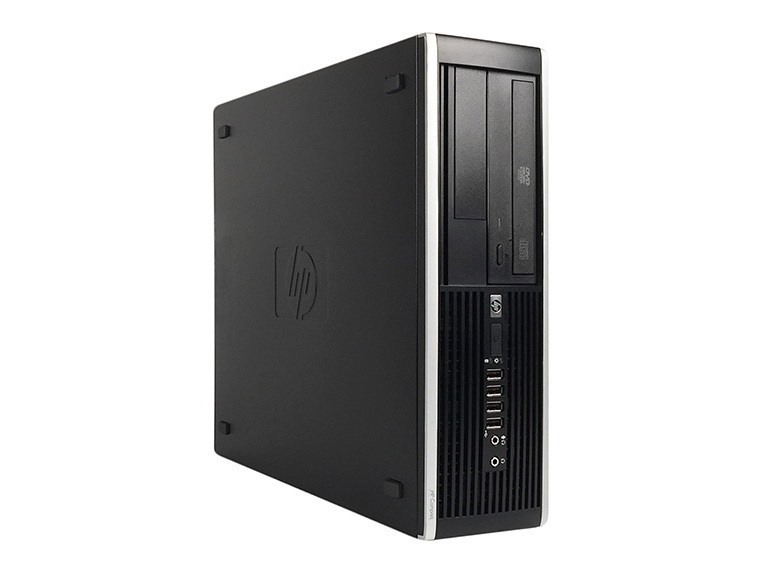Top positive review
Great value
By Jeff Zampaloni on Reviewed in the United States on August 13, 2025
Easy set up, works great! It is a perfect replacement for my mother-in-law computer. Great computer, especially for the price. I would buy again in the future.
Top critical review
24 people found this helpful
A Disappointing Blast From the Past
By Fadi Shamaan on Reviewed in the United States on March 27, 2023
I recently purchased the HP 8300 Elite Small Form Factor Desktop Computer, and let me tell you, it's been quite the journey. I was feeling pretty confident about my purchase, as it had good specs and was renewed, so I thought I was getting a great deal. But boy was I wrong! First of all, the computer arrived in a box that looked like it had been through a warzone. It was so beaten up that I was honestly surprised that the computer was still in one piece. When I finally opened the box, I was greeted with a computer that looked like it had been through a warzone as well. Scratches, dings, and dents covered the case, and I swear I even saw a little tumbleweed roll out of the CD drive. But okay, I thought, looks aren't everything. Maybe the computer still works like a charm. So, I plugged it in and turned it on. And then I waited. And waited. And waited some more. It was like watching paint dry, but less exciting. Finally, after what felt like an eternity, the computer booted up. But it was so slow that I could feel my hair turning gray with every passing second. To make matters worse, the mouse and keyboard that came with the computer were so old and outdated that I think they were actually from the 90s. I half-expected the mouse to have a little ball inside of it. And the display port? More like the disappointment port. I plugged in my monitor and was greeted with a picture that looked like it had been drawn by a toddler with a crayon. Overall, I'd give this computer 1 out of 5 stars. And the only reason I'm giving it 1 star is because I have a soft spot for underdogs. But honestly, save yourself the trouble and invest in a computer that was made in this century. The best desktop computer parameters depend on your specific needs and budget. However, here are some key parameters to consider when selecting a desktop computer: 1. Processor: The processor is the "brain" of the computer, and it determines how fast the computer can perform tasks. Look for a processor with multiple cores, such as an Intel Core i5 or i7, or an AMD Ryzen 5 or 7. 2. RAM: Random Access Memory (RAM) is the temporary memory that your computer uses to run programs. Aim for at least 8 GB of RAM, but if you plan on doing heavy tasks such as video editing or gaming, consider 16 GB or more. 3. Storage: There are two main types of storage: hard disk drives (HDDs) and solid-state drives (SSDs). SSDs are faster and more reliable than HDDs, but they are more expensive. Consider getting an SSD for your operating system and frequently used programs, and an HDD for storing large files. 4. Graphics card: If you plan on gaming or doing graphic-intensive work, you'll want a dedicated graphics card. Look for an NVIDIA or AMD card with at least 4 GB of VRAM. 5. Display: A high-resolution monitor can make a big difference in your computing experience. Look for a monitor with at least 1080p resolution, and consider a higher resolution if you plan on doing graphic-intensive work. 6. Connectivity: Make sure your desktop has enough USB ports and other connectivity options such as Ethernet and Wi-Fi to meet your needs. 7. Operating system: Decide whether you want a Windows, MacOS, or Linux operating system based on your familiarity and specific requirements. These are some of the key parameters to consider when selecting a desktop computer. Make sure to do your research and compare different models to find the best one for your needs and budget.
Sort by:
Filter by:
Sorry, no reviews match your current selections.
Try clearing or changing some filters.Show all reviews
Show more reviews