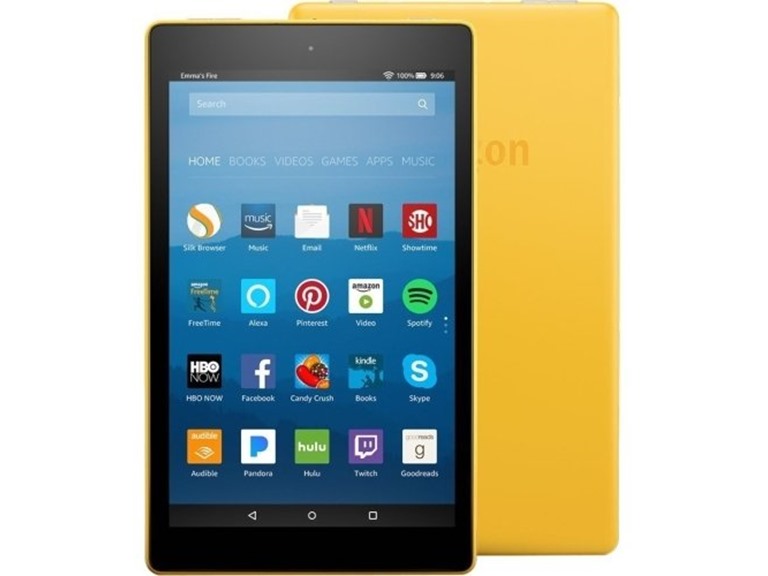Amazon Fire HD 8" (2017) Tablets - NEW
$54.99
$79.99
31% off
Reference Price
Condition: New
Screen Size: 8"
Model: 16GB - Canary Yellow
Top positive review
4,961 people found this helpful
Insanely good budget tablet
By TD on Reviewed in the United States on June 10, 2017
All right so I was scrolling through the reviews and read some pretty ridiculous reasons to not give this tablet five stars. One such was that the tablet weighed a whole 3 oz more and that resulted in a 3 star review. Let me start off by saying if that is the reason for giving a crap review that is ridiculous. It says the tablet weight depends on the manufacturing. The other funny one is that someone is upset with the "special offers" on the front screen. That's why you get a cheap and good tablet. It even says in the discription that there will be ads on the lock screen. It takes a second to swipe up and unlock the screen. So the bad reviews are just reviews by people looking to nit-pick. This tablet is exactly what Amazon was describing. It is cheap, looks good, loads apps quickly, expandable storage, good speakers, decent screen and all while staying under 80 bucks. The start up didn't take long and it came preloaded with my account on it. For 80 dollars this is a good buy and the complaints on the wieght and the ads are ridiculous reasons to give this tablet a shabby review. Buy this tablet if you want a cheap e-reader that can also sure the web, watch movies and shows, check Facebook or Twitter, or read books on. Ignore the negative reviews and you won't be disappointed. Edit: After having this for a few months and using it at least once a day I can safely say that for 80 bucks (its on sale right now (08/26/17 for 60 bucks) it is the steal of century. It is an 80 dollar tablet and it will freeze if you try and treat it like something that has an insanely powerful processor and RAM. If you treat it like a digital e-reader you will never have an issue. Just be patient and let things load instead of getting frustrated and trying to keep clicking on things. This will cause it to freeze. Treat it well and it will not let you down.
Top critical review
Depends on what you use it for
By Juiced on Reviewed in the United States on July 27, 2018
Pretty nice tablet, irritating though. Though I expected issues, the "selling" and auto-downloads can be somewhat annoying. I'm very picky about tablets I buy and was looking for a simple tablet that I could carry around and was more updated then my "traveling" Tab 4 that I've been using for years but the battery can only keep a charge for 1-2 hours now. I keep a Sony 10" that I keep for home use due to the cost of the tablet. So I was looking for a balance between speed and storage yet not too expensive so if it gets destroyed while traveling wouldn't be a major loss. So take my review with the grain of salt. Pro's- Pretty good speed and storage- I bought the 64gb version as well adding a 128gb storage card. More then enough to keep my music and ebook collection as well as any documents or photo's/scans I make while on the road. Simple interface- No real learning curve for basic users. As a con, many basic settings that are usually available to android users (what it is based off of) are missing or buried deep. Up to date- I have Open office installed as well a few other programs installed that need more up to date tablets to operate effectively. Pairing it with a bluetooth keyboard and mouse, and other equipment is a breeze and works enough that I don't have to pull out my laptop to use programs that need lots of ram and processing power to operate effectively. Cons- Apps- Many of the programs installed are tied into the "hard sell." Not unexpected considering that Amazon commissioned the tablets. Some programs even download "free" or suggested videos/books. One of the first things you will want to do is go through the programs and set your own download limits on the programs. It doesn't always work though. I disabled auto downloading on videos and it still wants to keep downloading them. It's not a problem if you have the storage but it can get out of hand quickly. After a few programs kept downloading things even with that feature disabled, I disabled the app completely and downloaded better replacements. Apps (part 2)- This goes further into the app functions. The video and music app isn't very user friendly. It focuses more on what is suggested for you instead of what you already have. I have easily a few thousand dollars worth of music, ebooks, audio books, and videos I've bought online over the past decade or so (long enough that I can't remember exactly how long.) So my collection is pretty extensive already from multiple online sites (as Amazon seems to have problems keeping competitive prices vs other sites.) The apps, though, make accessing them pretty irritating. It's default is that it wants to show you new stuff. So I downloaded replacement apps that allow me to do what I want instead of what Amazon wants. Wifi- This also ties into apps. I'm on the road at least 2 weeks out of the month. Adding that I'm also in a mix of online classes for another degree as well as certification courses. So wifi is a must for me but not all the places I stay at have good wifi access. Priority on this tablet seems to be on updating the Amazon apps and suggestions (I bought the ad free tablet so I don't have to deal with that) before giving you full access to do what you need. So you may have to wait for a bit to do what you want or suffer slower speeds as there are multiple things that the tablet just has to update before you get your wifi signal to yourself. Volume- This is one of the more irritating things that is on here. Funny that I can get volume on my Tab 4 (even though old,) my more updated Sony, and even the 2015 Fire tablet I handed off to the kids when it finally annoyed me too much. This one, I ended up having to buy headbuds that had their own volume on them to boost the sound coming off the tablet. A few of my audio books were quiet enough that I had to go to my standby music player app and play with the mixer to get a mix of louder volume and keep distortion at a minimum. Now, I just keep the Fire at full volume and adjust the loudness with the booster headphones.
Sort by:
Filter by:
Sorry, no reviews match your current selections.
Try clearing or changing some filters.Show all reviews
Show more reviews