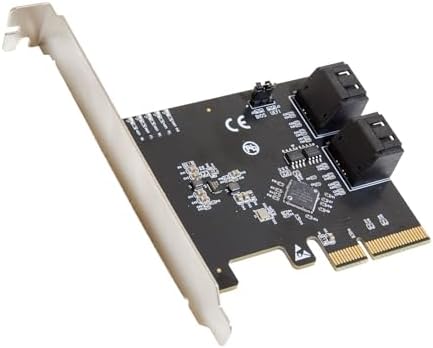Top positive review
5 people found this helpful
Wow. What a steal this is....
By ND on Reviewed in the United States on February 14, 2014
For my intended purpose this is ridiculous. So cheap for exactly what I was looking for. I have several hard drives and disk drives and ran out of SATA ports to use on my mother board (only has 6). Was looking for a adapter that would make use of my unused pci-e 2.0x1 slots on my board (or even the pci-e 2.0 x8 and x4 slot since I only run 1 video card these other ports just collect dust) but give me more SATA ports. This fit the bill perfectly and for much less than several other brands adapters on the market. Not only do you gain 4 SATA III(6gb/s) rather than most other adapters only give you 2 SATA ports and are not always SATA III. I followed instructions but if you are even slightly schooled on computers and computer parts you could just guess what to do fairly easily. Unhook everything, power cord disconnect and install the card in the pci-e 2.0x1 (or x4 x8 x16) or pci-e 1.0x1 (or x4 x8 x16). With the pci-e 1.0 it will just run at half the speed if you have an ancient board but is still compatible. Also I didn't seem to find anywhere in the description about the SATA cables so I ordered some.... It comes with 2 and they are both SATA III capable. I had no issue with the drivers, didn't even need the disc. windows 7 x64 recognized the device and downloaded them. FOR PEEPS WITH WORRIES ABOUT POSSIBLE COMPATIBILITY PROBLEMS- This is my system setup and install and use went without any issues. (I doubt there should be any unless the pci-e slot you are trying to use is malfunctioning on the Mobo....) --Intel I5-2500K (Sandy) Processor --EVGA Z68 ATX DDR3 2133 Intel - LGA 1155 Motherboards 130-SB-E685-KR --EVGA GeForce GTX760 FTW with ACX Cooler 4GB GDDR5 256Bit Dual-Link DVI-I DVI-D HDMI DP SLI Ready 04G-P4-3768-KR --2x--Kingston Technology HyperX 8 GB (2x4 GB Modules) 1600 MHz DDR3 Dual Channel Kit (PC3 12800) 240-Pin SDRAM KHX1600C9D3K2/8GX --Windows 7 Home Premium SP1 64bit (Full) --Samsung Electronics 840 EVO-Series 250GB 2.5-Inch SATA III Single Unit Version Internal Solid State Drive MZ-7TE250BW --Western Digital 500GB and 1TB Blue HDD (7200rpm) SATA III ---Pioneer Electronics USA 15x SATA Internal BD/DVD/CD Burner with 4 MB Buffer BDR-208DBK --Sony AD-7280S-0B 24x SATA Internal DVD+/-RW Drive (Black) I have swapped all my HDD's, SSD, and Optical drives to this adapter and ALL OF THEM WORK on ALL SATA PORTS. SO to sum up..... This thing is an absolute STEAL if you are trying to make use of some pci-e 2.0 or 1.0x1 slots and would like some more SATA ports :) I actually may buy another one of these in case my motherboard SATAs decide to fry and then I won't have to get a new motherboard. I hope this helps you in your decision, if you have any questions or comments please ask!
Top critical review
2 people found this helpful
Worthless piece of junk
By TV's Frank on Reviewed in the United States on June 28, 2014
I think Syba stays in business because their products are cheap enough that they aren't worth the effort to return. I looked for a high rated PCI-E x1 card because that's the only expansion slot available in a work PC. I was not expecting it do deliver SATA 3 speeds but I did expect it to work. This chipset has mixed results in different motherboards but a common result is complete failure. These results are with Windows 7. I don't believe this card has a chance in a Windows 8/8.1 PC from what I've read. I popped it in and booted it with no drives attached. With no drives attached there's no delay booting the PC and it doesn't display it's BIOS message. Windows detected it and installed it's own driver. Rebooted it with a drive attached. Windows failed to boot. It gets as far as Starting Windows and freezes. Detached drive. Rebooted, tried the driver disk supplied. Same failure with drive attached. Searched Syba site and downloaded latest driver. Went into device manager first to check the version I was replacing: 1.1.9.0 1/30/2011. Removed driver, rebooted, installed new driver. Identical to the one on the disc. With all the complaints on the web regarding this card's chipset and compatibility, you might think they'd have updated the driver in 3 1/2 years or the board. Tried a few variations but Windows will not boot with a drive attached. I had tried to use this for the system drive. The Windows logo appears and Starting Windows is displayed and freezes. I had been attaching SSDs to the card (Yes, I know they wouldn't be as fast as an onboard SATA 3) and plugged in a standard hard drive. Windows still will not boot. All drives worked before and do again with this thing out of the system. I imagine if you are considering this card, it's because you have the same slot limitations I had and your PC is getting a little long in the tooth. If you're still considering it, I would highly suggest googling your motherboard and the ASM1061 chipset this uses. The system this went in is an older Dell XPS 7100 The last Syba card I bought was a USB 3 card and the only devices it would accept were keyboard and mouse. Your time is worth more than this card.
Sort by:
Filter by:
Sorry, no reviews match your current selections.
Try clearing or changing some filters.Show all reviews
Show more reviews